 |
Specifications |
- Tilt adjustment. 10° Backwards & 15 ° Forwards
- Arm rotates 360°.
- 6" of Height Adjustment with Lever Lock®.
- Retractable. Store away below the work surface.
- Smooth Ball Bearring glide track - 17"
- Smooth "hold out" lock
- You can use this arm to hold 3 different types of keyboard trays: TR1000 / TR2000 / TR3000
|
|
Features |
Standard Colors |
| - Type in greater comfort and free up work space |
 |
|
| with ergonomic keyboard arms and trays. |
| - Use these three steps to choose which keyboard |
| solution works best for you: |
Black |
|
| Step 1 |
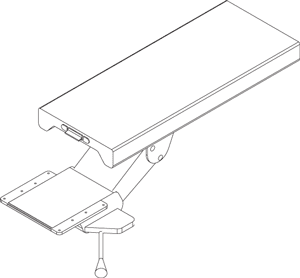 |
| Select the arm you want in a size that will fit your desk. |
| Step 2 |
| Choose a keyboard tray (arms will not accomodate a |
|
keyboard without a tray). |
| Step 3 |
| Decide on the optional palm rest which ebcourages better |
| posture and helps reduce the risk of carpal tunnel |
| syndrome. |
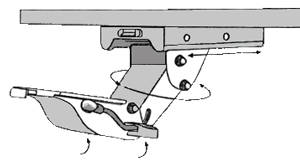 |
| KA9000 with TR2000 |
KA9000 with TR3000 |
 |
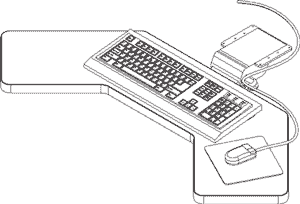 |